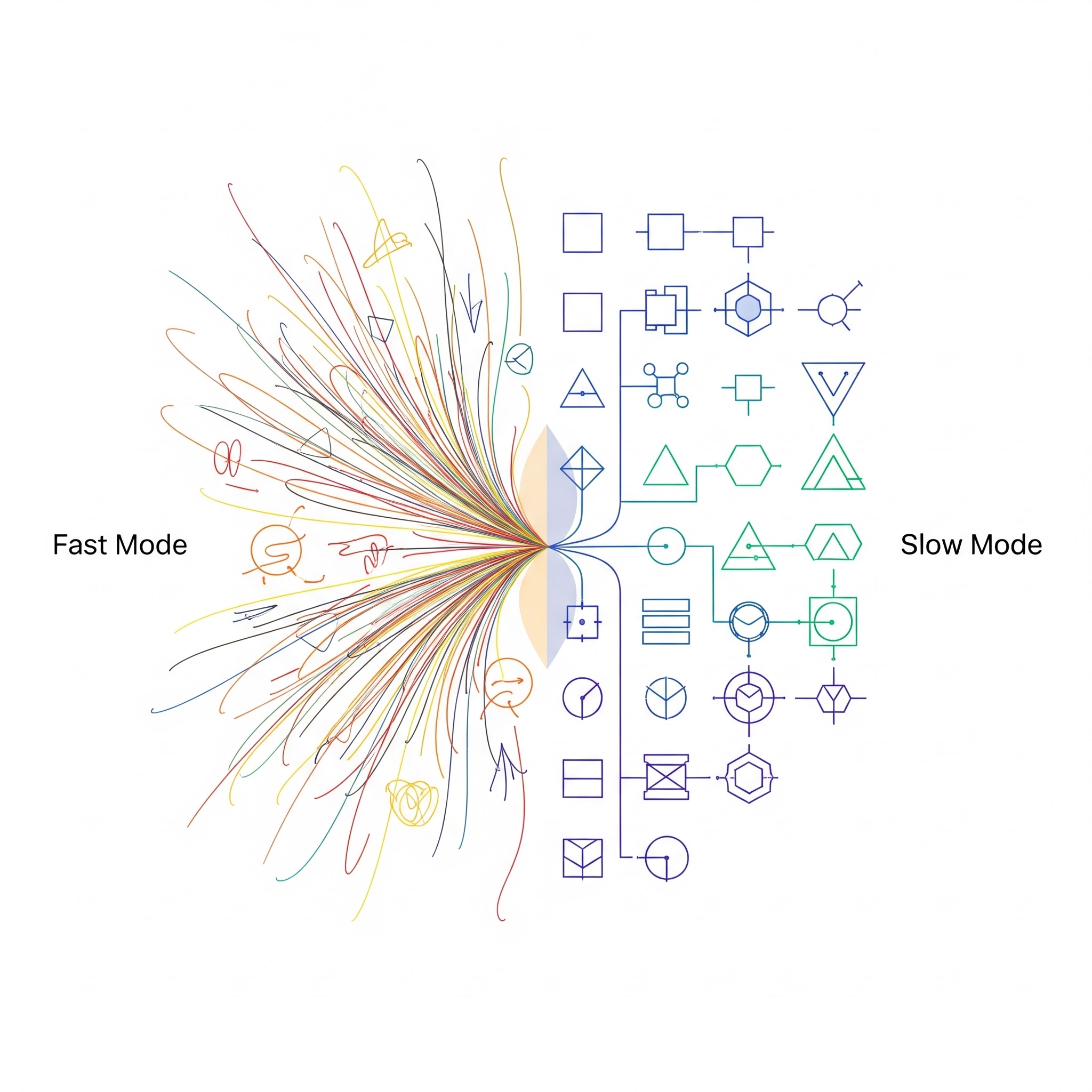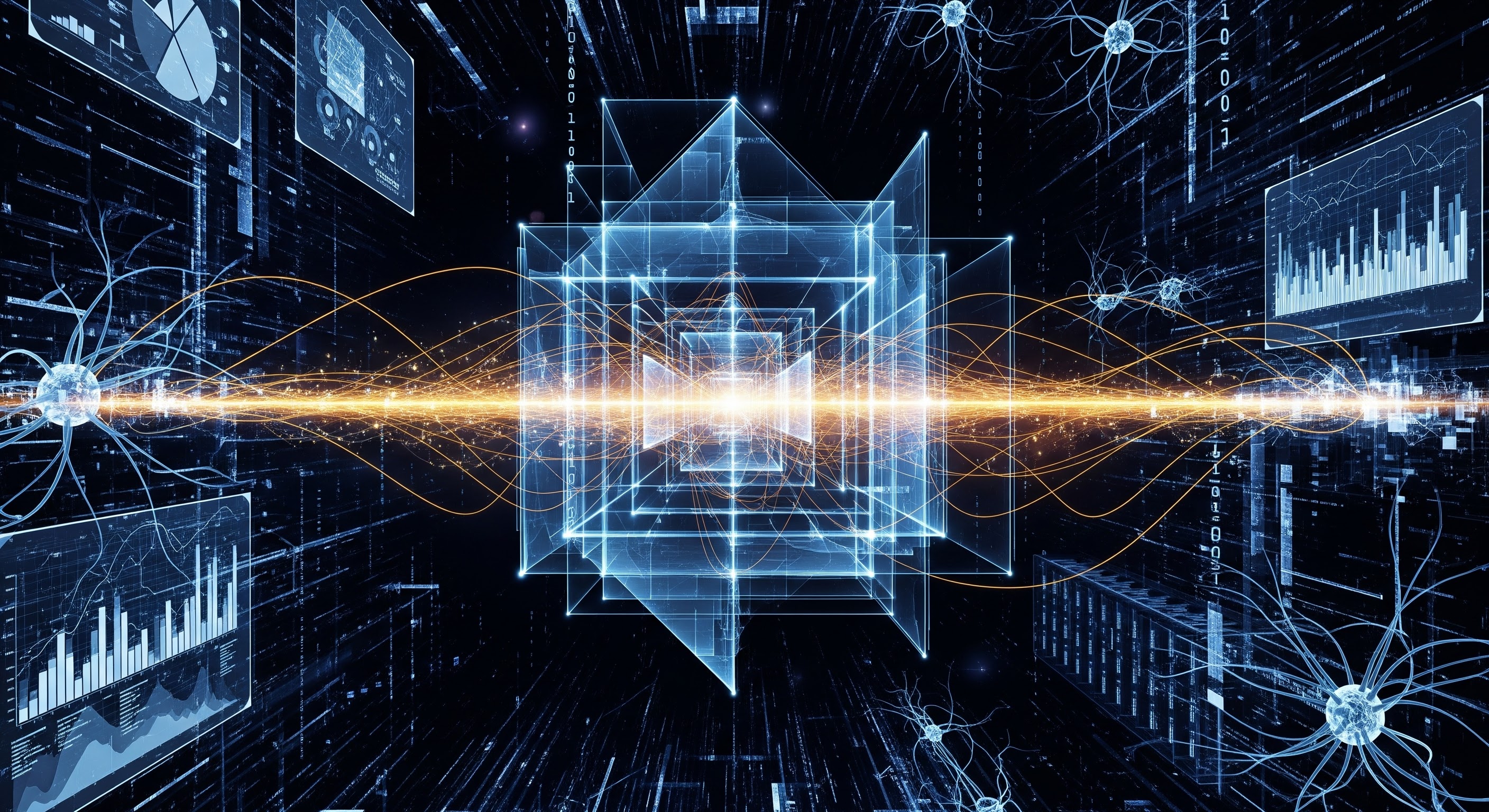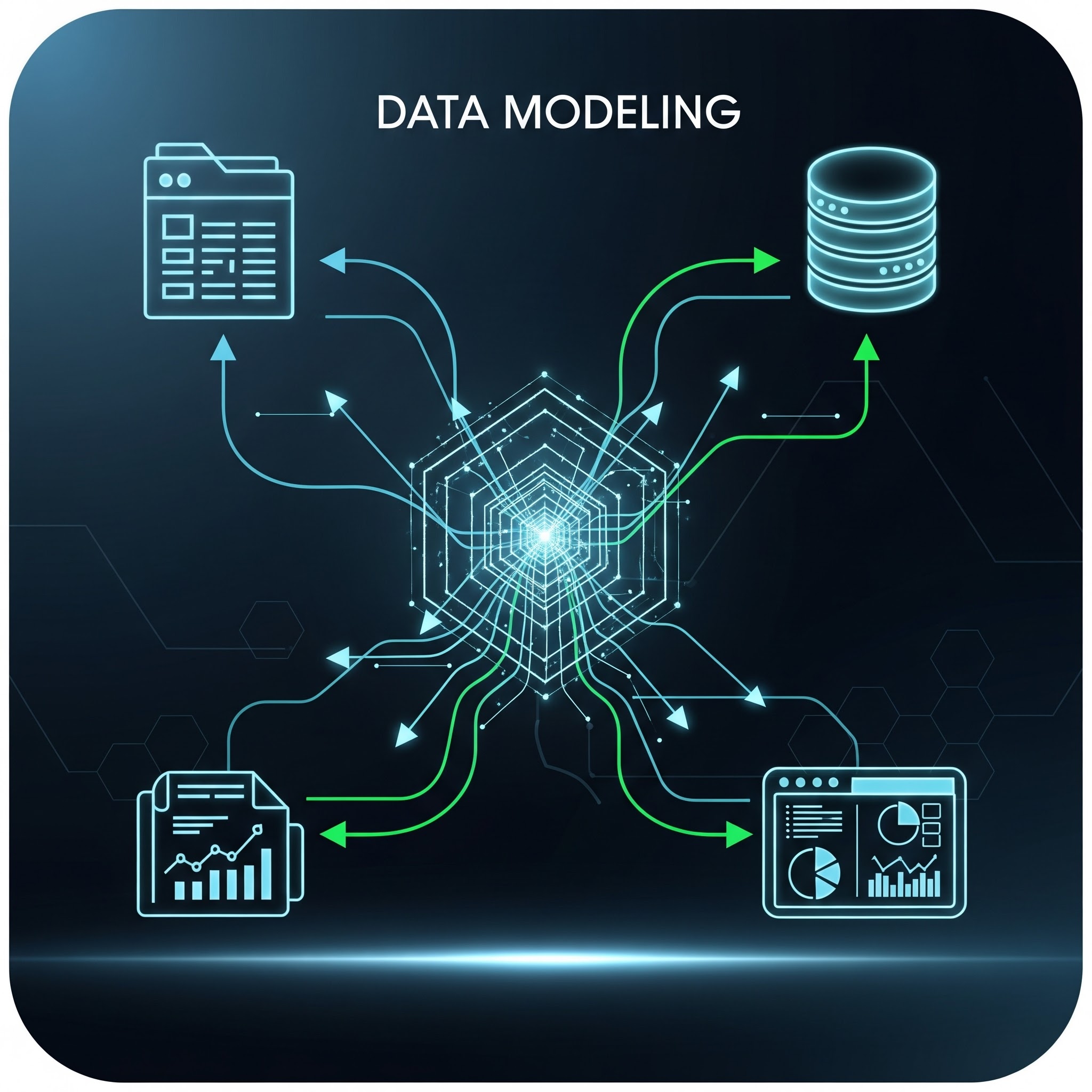3 Best Ways to Organize Your Business Glossary and Terms


As data volumes grow, the real challenge isn’t collection—it’s consistency. Without standardized definitions and a single source of truth, teams operate in silos. Marketing calls it a “customer.” Finance calls it a “client.” Sales calls it a “lead.” The result? Confusion, inefficiency, and analytics projects that hit roadblocks before they even start.
A well-structured business glossary solves this problem by serving as a central reference point for agreed-upon data terms across the organization. It defines key concepts—like “customer,” “churn,” or “revenue”—in plain language, ensuring everyone from analysts to executives is aligned on what the data actually means. A glossary helps bridge the gap between business and technical teams, supports governance, and improves trust in data-driven decision-making.
But simply having a glossary isn’t enough. To deliver real value, it needs to be usable, structured, and integrated into your daily data workflows. Let’s walk through the three best ways to organize your business glossary.
- Organize by Business Domain, Not by Table
Most glossaries fail because they’re modeled like databases—organized by schema, table, or column. That might make sense to engineers, but it’s unintelligible to business stakeholders.
Instead, organize your glossary by business domain—areas like “Customer Lifecycle,” “Finance,” or “Product Catalog.” Group terms by purpose and use case, not by backend storage.
This makes the glossary instantly more relatable. When a marketing analyst looks for “Churn Rate,” they should find it under “Customer Metrics,” not buried in tbl_customer_metrics_v2. A domain-based structure also encourages ownership. Each domain can have stewards responsible for curating and updating definitions, keeping things fresh and relevant.
- Make It Collaborative and Living
Too many glossaries are treated like static documentation—updated once a year (if ever), hidden in SharePoint folders, and maintained by a single overworked data steward.
But your glossary should be a living document—one that evolves with your business, supported by contributions from across the organization.
Here’s how to make that happen:
- Assign stewards by domain or department.
- Enable in-line commenting or review flows.
- Allow teams to suggest edits or flag unclear definitions.
Using a data design platform like Ellie.ai can take this even further. With real-time collaboration, role-based access, and built-in version control, you can ensure that glossary updates are accurate, transparent, and aligned with your data models. This isn’t just good hygiene—it’s crucial for driving adoption. If users know their input matters, they’re more likely to use the glossary.
Ellie.ai integrates glossary terms directly into the conceptual and logical models your teams already use—making definitions part of your design process, not an afterthought.
- Connect Your Glossary to Real Projects
If your glossary is just a list of terms in a vacuum, it will get ignored.
The most successful organizations embed glossary use into real data workflows. That means connecting terms to:
- Dashboards and reports (e.g., glossary pop-ups or hover states)
- Data models and entity diagrams
- Metadata management and enterprise data catalog tools
- Data governance policies and training
When someone sees “Annual Recurring Revenue” on a report, they should be able to click it and see the glossary definition, business owner, calculation logic, and relevant notes. By linking the glossary to actual business outputs, you build a stronger semantic layer that supports clarity, compliance, and shared understanding.
Business Glossary vs. Data Dictionary: What’s the Difference?
Many teams confuse these two essential resources—but while they’re often used together, they serve distinct and complementary purposes. Understanding the difference is key to building a shared data language across your organization.
Business Glossary
A business glossary is designed for non-technical users and focuses on clarity, consistency, and context. It defines key business terms—like “churn rate,” “qualified lead,” or “monthly recurring revenue”—in plain language that everyone can understand.
Key characteristics:
- Audience: Business users (e.g., marketing, finance, operations)
- Focus: Meaning, usage, and context of terms
- Structure: Organized by business domain or department
- Management: Often maintained collaboratively across teams
A well-maintained business glossary helps reduce ambiguity, improve communication, and ensure that everyone in the organization is working with the same understanding of core concepts.
Data Dictionary
A data dictionary, on the other hand, is more technical in nature. It provides detailed metadata about how data is stored and structured in systems—such as table names, data types, field formats, and schema relationships.
Key characteristics:
- Audience: Technical users (e.g., data engineers, DBAs, developers)
- Focus: Structure, format, and technical implementation details
- Structure: Typically organized by database, table, and column
- Management: Often maintained by data or IT teams
The data dictionary is essential for those building, maintaining, and querying databases. It helps ensure data integrity, enables better system documentation, and supports efficient data governance.
Why Is a Business Glossary Important?
In a data-rich organization, clarity is everything. A business glossary serves as a single source of truth for key terms and concepts, ensuring every team speaks the same language. From marketing and sales to finance and product, it brings alignment to conversations, reports, and decision-making. Without one, misunderstandings multiply—and progress slows.
Here’s how a well-organized glossary can transform how your team works:
- Enhance Understanding & Consistency
Without a business glossary, teams often rely on ad hoc explanations or quick internet searches to understand internal terms and acronyms. But definitions can vary widely across departments—and external sources like Google may not reflect your company’s specific usage. This inconsistency leads to wasted time, confusion, and misaligned strategies.
A business glossary solves this by centralizing terminology in a shared, trusted location. Whether implemented company-wide or within individual team spaces, it gives employees a reliable reference for key terms and definitions. The result is fewer misunderstandings, faster onboarding, and clearer, more consistent communication across the organization.
- Streamline Employee Onboarding
New employees face a steep learning curve, and internal jargon only adds to the challenge. This issue spans departments—whether in sales, marketing, product, or operations—making it harder for new hires to contribute quickly and confidently.
A business glossary supports efficient onboarding by providing clear, accessible definitions for commonly used terms such as “OKR,” “MQL,” or “ARR.” Instead of relying on coworkers or outdated documentation, new team members can independently reference the glossary to understand key concepts—accelerating ramp-up time and reducing friction.
A common best practice is to maintain a company-wide glossary for general business terms, while also creating specialized glossaries within team workspaces for more detailed or domain-specific language.
- Improve Customer Interactions & Experiences
Internal consistency plays a critical role in shaping external communication. When teams such as support, sales, and customer success use different definitions for key terms—like “active user” or “qualified lead”—it can result in conflicting messages to customers. This misalignment can erode trust and create a disjointed customer experience.
A business glossary promotes internal clarity by standardizing terminology across departments. This alignment ensures that all customer-facing teams communicate using consistent, accurate language—leading to clearer interactions, stronger relationships, and a more cohesive brand experience.
Common Glossary Mistakes (and How to Avoid Them)
Even with the right structure, glossaries can fall flat if not maintained. Watch for these traps:
- Overloading with jargon: Definitions should be simple, not filled with technical terms.
- No ownership model: Without clear stewards, glossaries become outdated fast.
- Siloed use: If only the data team uses it, it won’t drive cross-functional clarity.
The fix? Treat your glossary like a product. Design it for usability. Market it internally. Measure its impact.
Ready to Make Your Glossary Work for You?
Organizing your business glossary isn’t just an operational task—it’s a strategic investment in clarity, alignment, and scalable decision-making. When teams speak the same language, they move faster, collaborate more effectively, and build greater trust in data. Projects stay on track, metrics are interpreted correctly, and insights lead to action.
To make your glossary truly effective:
- Structure it by business domain, not technical schema.
- Keep it collaborative and evolving, not static.
- Embed it into daily workflows, not just documentation.
Glossaries aren't just for data people—they’re for everyone who depends on insights to make decisions. Ellie.ai helps teams turn messy definitions into aligned, collaborative models. With built-in support for conceptual data modeling, shared glossaries, and real-time editing, it’s the platform built for clarity. Visit Ellie.ai to learn more—and bring structure to your data language from day one.